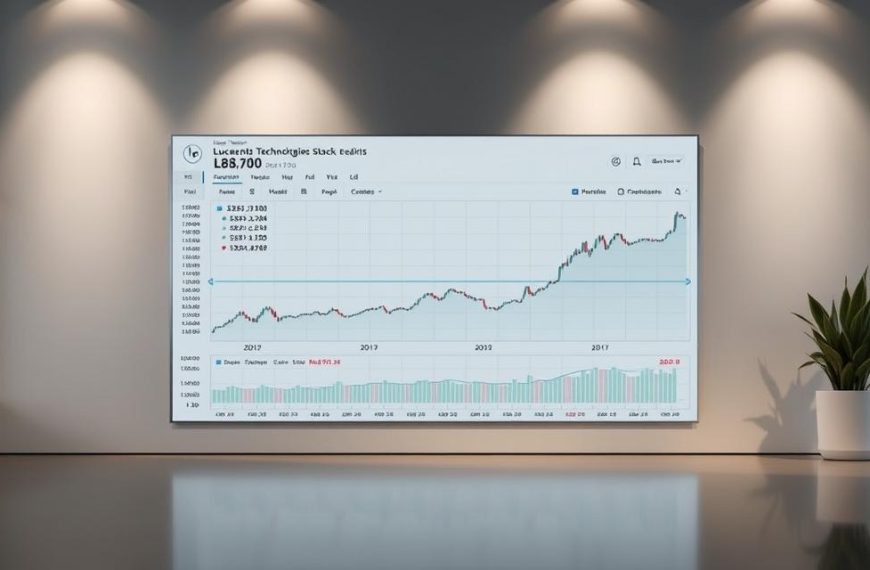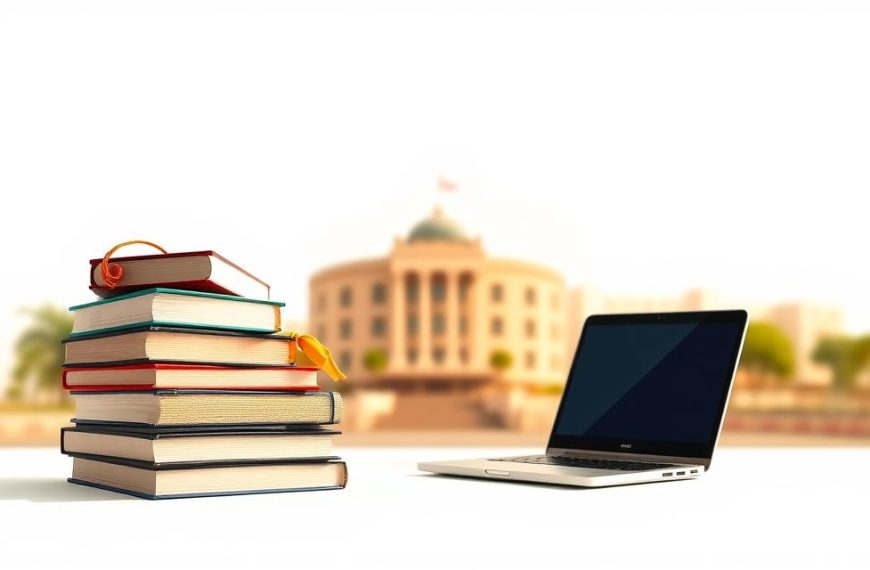Modern tools are reshaping how people with disabilities navigate daily life. From AI-powered solutions to adaptive devices, these advancements create opportunities for independence and inclusion.
The World Health Organization predicts 2 billion users will rely on such innovations by 2030. Solutions like UserWay’s AI widget demonstrate how technology bridges accessibility gaps while ensuring ADA compliance.
Digital accessibility isn’t just ethical—it’s economically strategic. eCommerce platforms using WCAG standards see fewer legal risks and broader customer reach. This alignment between innovation and inclusion drives societal progress.
Real-world applications prove transformative. Smart wheelchairs enhance mobility, while speech recognition tools empower communication. Each breakthrough reinforces how thoughtfully designed tools level the playing field.
What Are Some Assistive Technologies?
Cutting-edge solutions break barriers for those facing physical or cognitive challenges. These innovations, known as assistive technology, include devices and software that enhance independence. The WHO defines them as tools that improve functionality for individuals with disabilities.
Understanding Core Needs
Accessibility tools address four primary categories:
- Visual: Screen readers like JAWS convert text to speech, while braille displays offer tactile feedback.
- Auditory: Closed captioning evolved from TV broadcasts to streaming platforms like Netflix.
- Motor: Switch devices enable workplace navigation for limited mobility.
- Cognitive: Text customization tools aid users with dyslexia or memory challenges.
Comparing Visual Assistance Tools
| Feature | Screen Readers | Braille Displays |
|---|---|---|
| Primary Users | Blind or low-vision individuals | Those fluent in braille |
| Output | Audio feedback | Tactile feedback |
| Example | NVDA (free software) | Focus 40 Blue |
The Americans with Disabilities Act (ADA) mandates equal access, driving innovation. Over 6 million Americans rely on these tools daily. From historic communication boards to AI-driven apps, assistive technology continues to evolve.
How Assistive Technology Enhances Communication
Communication barriers dissolve with today’s assistive innovations. These tools empower users with speech or hearing challenges to express themselves and access digital content seamlessly.
Tools for Speech and Language Impairments
Augmentative and Alternative Communication (AAC) devices have evolved from simple picture boards to advanced eye-tracking systems. Modern solutions include:
- Speech-generating apps: Predictable offers customizable voices, while Proloquo2Go uses symbol-based communication for non-verbal users.
- Eye-tracking: ALS patients use gaze interaction to type or select phrases on screens.
- Voice banking: Individuals preserve their natural speech patterns for future use.
| Feature | Predictable | Proloquo2Go |
|---|---|---|
| Primary Users | Adults with motor impairments | Children with autism |
| Customization | High (voice, speed) | Symbol libraries |
| Platform | iOS, Android | iOS only |
Digital Content Accessibility Solutions
Screen readers like JAWS and NVDA convert text to audio for visually impaired users. Platforms like Zoom integrate live transcription, while social media relies on alt-text for image descriptions.
Head tracking technology extends beyond gaming—users navigate computers via subtle movements. This innovation is critical for those with limited mobility.
Example: Adobe Acrobat’s PDF accessibility checker ensures legal documents meet WCAG standards, avoiding exclusion.
Essential Assistive Tools for Visual Impairments
Navigating the world becomes seamless with advanced tools designed for visual accessibility. These solutions bridge gaps in education, employment, and daily interactions through adaptive technology.
Screen Readers and Braille Displays
Screen readers like JAWS and VoiceOver convert digital text to speech, enabling computer access. Users navigate content through linear reading or element skipping for efficiency.
Refreshable braille displays offer tactile feedback, ideal for fluent braille readers. Devices like Focus 40 Blue connect to computers via USB or Bluetooth, though costs range from $3,000-$15,000.
| Feature | Screen Readers | Braille Displays |
|---|---|---|
| Learning Curve | Moderate (keyboard commands) | Steep (braille literacy required) |
| Portability | High (software-based) | Moderate (hardware required) |
| Best For | Quick information access | Detailed text analysis |
Optical Character Recognition Systems
OCR software transforms printed text into digital formats. Modern systems achieve 99% accuracy for clean documents, aiding workplace and academic tasks.
Mobile apps enhance real-time assistance:
- Seeing AI: Scans documents, currencies, and describes scenes
- Envision AI: Offers color recognition and facial identification
Portable Solutions and Wearable Tech
Handheld magnifiers with LED lighting assist low-vision users in reading menus or labels. GPS devices like Blindsquare provide audio navigation cues for urban travel.
Wearable innovations break new ground:
- OrCam MyEye: Reads text aloud from surfaces (no internet needed)
- Smart canes: Detect obstacles via ultrasonic sensors
Color contrast standards (minimum 4.5:1 ratio) ensure digital content remains accessible. These tools collectively empower the visually impaired to engage fully with their surroundings.
Assistive Technology for Hearing and Motor Disabilities
Breakthroughs in adaptive solutions empower individuals with hearing and motor challenges. These innovations bridge gaps in communication and physical interaction through specialized interfaces.
Closed Captioning and Transcripts
Modern captioning delivers 99% accuracy through AI or human CART services. Streaming platforms like Netflix set industry standards with customizable fonts and timing.
Theater systems offer multiple options per FCC guidelines:
- Infrared: Secure transmission for confidential settings
- FM: Ideal for educational environments
- Induction loops: Direct audio to hearing aids
| Solution | Live Events | Recorded Media |
|---|---|---|
| Accuracy | 94-98% (human transcribers) | 99% (AI post-processing) |
| Latency | 2-5 seconds | None |
| Example | Zoom live captions | YouTube auto-captions |
Switch Devices and Eye Trackers
Stephen Hawking’s iconic communication system showcased switch technology’s potential. Today’s solutions detect movements as subtle as 0.5cm for severe motor impairments.
Key activation methods include:
- Sip-and-puff: Customizable pressure thresholds
- Eye gaze: 0.5° tracking precision
- Head tracking: Infrared sensors for wheelchair control
“Environmental control units integrate with smart home systems, enabling voice-activated appliance management.”
Workplace adaptations follow ADA ergonomic protocols. Durable medical equipment certifications ensure safety for power wheelchair interfaces.
The Role of Assistive Technology in Education
Educational environments now integrate adaptive tools to create inclusive learning spaces. Schools leverage software and hardware to meet IDEA Act standards, ensuring students with disabilities receive equal opportunities. From braille displays to speech recognition, these solutions bridge gaps in comprehension and participation.
Classroom Tools for Diverse Learners
Modern classrooms use tailored solutions for varied needs:
- MathML tools: Render equations audibly for blind students in STEM courses.
- Tactile aids: 3D-printed maps and braille displays support hands-on learning.
- Dyslexia fonts: OpenDyslexic typeface reduces letter confusion during reading.
Remote learning adaptations thrive with platforms like Google Classroom, compatible with Kurzweil 3000 for text-to-speech support. A 2023 study showed 72% improvement in engagement when using these tools.
Personalized Learning Experiences
AR/VR applications simulate real-world scenarios for special education. For example, virtual labs let students with motor disabilities conduct experiments via eye-tracking.
| LMS Platform | Accessibility Score | Key Feature |
|---|---|---|
| Canvas | 94/100 | Screen reader optimization |
| Blackboard | 87/100 | Keyboard navigation |
“UDL frameworks ensure content is accessible from the start, reducing retroactive fixes.”
Teacher training programs certify educators in tools like Dragon speech-to-text, fostering independence. Stylus inputs outperform touchscreens for students with tremors, per Johns Hopkins research.
Assistive Technology in the Workplace
Corporate environments now embrace assistive tools to foster inclusive productivity. Over 60% of Fortune 500 companies report using adaptive solutions to accommodate employees with disabilities. These workplace technologies range from ergonomic hardware to specialized software, creating equal opportunities for all team members.
Ergonomic and Digital Adaptations
Modern offices integrate customized workstations to meet diverse needs. Standing desks with adjustable heights benefit individuals with mobility challenges, while treadmill stations promote circulation for seated workers.
Key digital adaptations include:
- Alternative keyboards: Larger keys or one-handed designs improve typing accuracy
- Screen magnification: ZoomText software enlarges content up to 36x
- Voice control: Dragon Professional achieves 99% recognition accuracy in office environments
| Workstation Type | Best For | Cost Range |
|---|---|---|
| Height-adjustable desk | Wheelchair users | $200-$800 |
| Ergonomic chair | Back pain sufferers | $300-$1,200 |
Remote Work Accessibility
Hybrid work models demand accessible digital collaboration tools. Platforms like Microsoft Teams now include live captioning and screen reader compatibility as standard features.
Essential remote solutions:
- Cloud-based file sharing: Box and Dropbox meet WCAG 2.1 standards
- Video conferencing: Zoom offers keyboard-only navigation
- Cybersecurity: LastPass provides audio feedback for password management
“JAN consultations help employers implement accommodations efficiently, with 89% requiring minimal budget adjustments.”
These innovations demonstrate how workplaces can empower individuals through thoughtful technology integration. From physical adaptations to digital tools, accessibility solutions benefit all users while complying with ADA standards.
Breaking Physical Barriers with Assistive Innovations
Physical limitations no longer dictate lifestyle boundaries thanks to modern assistive devices. These solutions transform mobility challenges into opportunities for independence across all age groups.
Mobility Aids and Transportation Solutions
Smart wheelchairs now detect obstacles using ultrasonic sensors with 98% accuracy. Users navigate crowded spaces safely through vibration alerts and automatic braking systems.
Public transit adapts through:
- Real-time paratransit algorithms reducing wait times by 40%
- Ride-share apps with wheelchair-accessible vehicle filters
- ADA-compliant bus kneeling systems
| Feature | Smart Wheelchair | Standard Wheelchair |
|---|---|---|
| Obstacle Detection | 8-foot range | None |
| Battery Life | 18 hours | Manual |
Devices for Aging Populations
Fall detection systems alert caregivers within 15 seconds of impact. These wearable devices use gyroscope technology to distinguish between slips and intentional movements.
Home automation systems support independent living:
- Voice-controlled lighting and thermostat systems
- Smart medication dispensers with dosage tracking
- Video doorbells with audio transcription
“Senior centers report 60% higher tech adoption rates when combining hands-on training with simplified interfaces.”
Vision loss solutions include high-contrast touchscreens and audiobook libraries. These technologies collectively empower older individuals to maintain autonomy longer.
Conclusion
The future of inclusion shines brighter with every technological leap forward. Brain-computer interfaces and AI-driven tools like UserWay’s widget redefine independence for people with disabilities.
Policy shifts now prioritize digital accessibility, while corporations integrate adaptive solutions into CSR initiatives. These advancements aren’t just ethical—they’re smart business.
Ready to explore assistive technology solutions? The journey toward empowerment begins with a single innovation. Tomorrow’s breakthroughs start today.