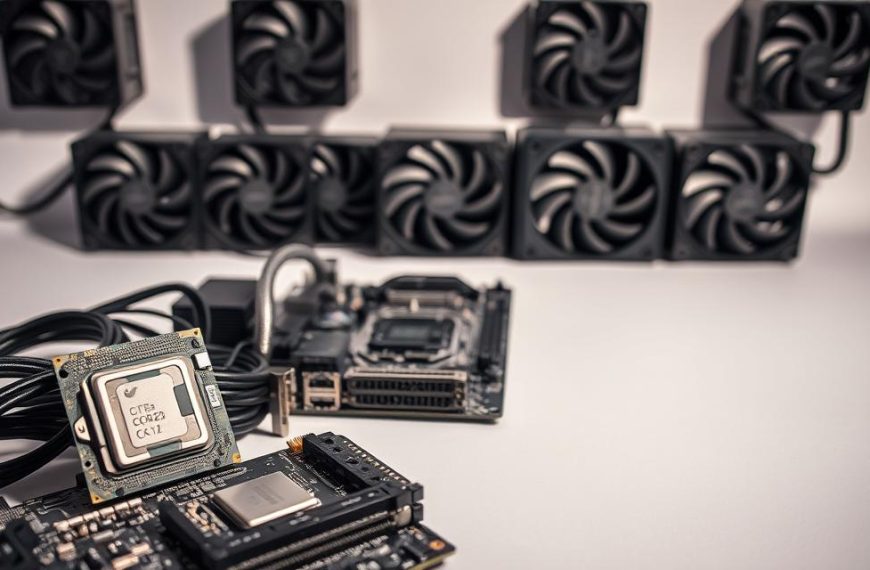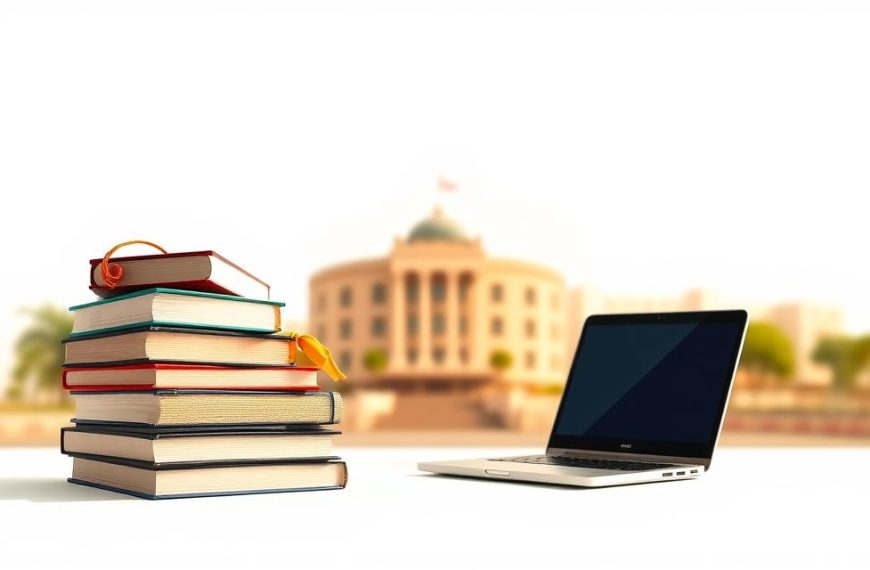Computer hardware forms the physical backbone of modern digital experiences. These tangible parts power every computer system. They enable complex tasks and digital interactions1.
Sophisticated processing units drive technological innovation in computer hardware. Modern CPUs from Intel and AMD contain billions of transistors. The 64-bit x86 architecture has replaced older 32-bit systems21.
Key hardware components include processors, memory modules, storage devices, and communication interfaces. Each part plays a crucial role in system performance. They work together to execute digital tasks efficiently1.
Hardware complexity continues to evolve, with processor technologies advancing rapidly. Current systems feature sophisticated multithreading capabilities. Quad-core processors can execute eight simultaneous threads, boosting computational power1.
Grasping computer hardware is vital for smart tech decisions. It helps with investments, maintenance, and potential upgrades. The hardware landscape offers diverse solutions for various computational needs2.
Essential Computer Hardware Components Overview
Computer hardware forms the physical core of digital technology. It consists of interconnected components that process information and execute tasks. Understanding these elements sheds light on modern computing systems’ functionality.
A computer system’s core architecture involves several critical components. These include the CPU, RAM, motherboard, and storage devices. They work together to deliver computing power3.
Core Component Definitions
Each hardware component serves a unique purpose in system performance. The CPU (Central Processing Unit) acts as the computer’s brain. It executes complex calculations and processes instructions at remarkable speeds.
CPU clock speeds typically range from 1.0 GHz to over 5.0 GHz. These speeds directly impact overall computer performance4.
Performance and Integration
- RAM provides short-term memory for quick data access3
- Motherboards connect all hardware components
- Storage devices preserve data long-term
Modern computers need balanced hardware configurations. RAM capacity recommendations vary based on usage:
- 4-8 GB for basic tasks
- 16 GB for gaming and content creation
- 32 GB or more for intensive multitasking4
The integration of components determines a system’s overall efficiency. A well-designed computer synchronises its parts for optimal performance. This includes the CPU, RAM, motherboard, and storage devices5.
What is Hardware Components of Computer
Computer hardware forms the physical backbone of digital devices. These components power various computing experiences, from everyday tasks to high-performance operations. They enable users to perform a wide range of activities with different capabilities.
- Consumer-level hardware: Designed for everyday computing tasks
- Enthusiast-level hardware: Engineered for high-performance requirements
Consumer-level hardware suits routine activities like web browsing and document editing. These components are budget-friendly and meet average users’ needs. They provide adequate performance for basic multimedia consumption.
| Hardware Type | Performance Level | Typical Use |
|---|---|---|
| Consumer Hardware | Standard | Office work, web browsing |
| Enthusiast Hardware | High | Gaming, video editing |
Enthusiast-level hardware offers superior performance for demanding applications. These components boast advanced specs, higher clock speeds, and better cooling. Hardware performance has historically improved by over 50% annually, showing rapid technological growth.
Performance is not just about raw power, but about selecting the right hardware for specific computing needs.
Users must consider their specific needs when choosing hardware. It’s crucial to balance performance, cost, and future upgrade potential. The right hardware can elevate computing from a basic tool to an extraordinary experience6.
Processing and Memory Systems
Modern computers use advanced processing and memory systems for exceptional performance. These components work together to enable fast computational capabilities across various devices7.
The processor architecture is the heart of any computer system. It determines how efficiently data can be processed and managed. Modern CPUs have sophisticated designs with clock speeds between 2.0 and 5.0 GHz7.
CPU Architecture Essentials
CPU performance relies on several key factors:
- Clock speed and core count8
- Processing architecture design
- Cache memory configuration
Memory Technologies
Random Access Memory (RAM) is vital for system performance. Modern computers need significant memory capacities. Gamers often require at least 8GB of RAM. Professional designers might need 16GB or more for optimal performance7.
Cache Memory Hierarchy
Cache memory is a high-speed data storage system between main memory and the CPU. Different cache levels (L1, L2, L3) manage data access and processing speed. This ensures smooth computational experiences8.
The newest DDR5 RAM technology offers impressive data rates starting from 4800 MT/s. This significantly improves system responsiveness compared to earlier generations7.
Storage Solutions and Data Management
Modern computer storage solutions have transformed data management through innovative technologies. Storage devices now offer diverse options for managing digital information efficiently9.
Organisations are adopting advanced storage technologies to meet growing data demands. By 2025, experts predict 163 zettabytes of new data generation. This growth requires sophisticated storage solutions balancing performance and capacity.
- Hard Disk Drives (HDDs) provide cost-effective, high-capacity storage
- Solid-State Drives (SSDs) offer superior data access speed
- Hybrid storage solutions combine HDD and SSD technologies
Enterprises are moving towards more advanced storage strategies. NVMe technology has become the preferred protocol for flash storage. It enables faster communication between SSDs and CPUs9.
This technological evolution allows for improved data access speed and system responsiveness. It dramatically enhances overall performance in data-intensive environments.
| Storage Type | Capacity | Access Speed |
|---|---|---|
| HDD | High | Moderate |
| SSD | Moderate | Very High |
| NVMe SSD | High | Extremely High |
The future of storage solutions depends on understanding individual needs. Selecting appropriate technologies is crucial for effective data management. Flexible storage architectures will continue to drive innovation in data management strategies10.
Conclusion
Understanding computer hardware is vital for making smart tech choices. Proper maintenance ensures top performance and extends system life11. Most components have limited lifespans, with hard drives lasting 3-5 years and SSDs 5-10 years11.
Upgrading your system keeps your tech up-to-date. About 70% of users boost RAM first for better performance11. Future hardware trends show big leaps, especially in GPUs, with 33.6% yearly growth11.
Staying informed about hardware is crucial as tech evolves. Cooling systems can greatly improve performance, lowering CPU temps by 20-30 degrees Celsius11. Users should adapt and keep learning about new tech.
When problems are too complex, seek expert help. By maintaining hardware and understanding new tech, you’ll get the most from your computer. This approach helps you use your system efficiently and effectively.
FAQ
What are the primary hardware components of a computer?
The main computer parts include the CPU, motherboard, and RAM. Other key components are storage devices, graphics card, power supply, and input/output devices. These work together to make your computer function.
What is the difference between consumer-level and enthusiast-level hardware?
Consumer-level hardware suits everyday tasks like web browsing and document editing. It offers balanced performance at an affordable price.
Enthusiast-level hardware is for demanding tasks such as high-end gaming and video editing. It boasts superior performance, advanced cooling, and often customisable aesthetic features.
How do I choose the right storage solution for my computer?
Balance your storage needs with speed and budget. SSDs offer faster performance and improved system responsiveness. HDDs provide more storage at a lower cost.
Many users prefer a hybrid setup. They use an SSD for the operating system and common apps. An HDD serves as bulk storage.
What factors affect CPU performance?
CPU performance depends on clock speed, core count, cache size, and architecture design. Modern CPUs use multi-threading and turbo boost to enhance overall capabilities.
How much RAM do I need for my computer?
RAM needs vary based on your computer usage. For basic tasks, 8GB is usually enough. Content creators and gamers may need 16GB to 32GB or more.
More RAM ensures smooth multitasking and better performance for complex software.
What is the importance of the motherboard in a computer system?
The motherboard connects all computer components, acting as a central communication hub. It determines system compatibility and supports future upgrades.
A good motherboard plays a crucial role in overall system stability and performance.
How do I know when it’s time to upgrade my computer hardware?
Upgrade when your system struggles with everyday tasks or can’t run the latest software. Signs include slow boot times, insufficient RAM, and outdated graphics capabilities.
Consider upgrading if your computer fails to meet your evolving computing needs.
What are the benefits of NVMe SSDs?
NVMe SSDs offer faster data transfer speeds than traditional SATA SSDs. They provide lower latency and higher input/output operations per second (IOPS).
These drives improve system responsiveness and application loading times. They’re ideal for professionals and enthusiasts needing high-performance storage solutions.
Source Links
- https://www.explainingcomputers.com/hardware.html
- https://www.downtowncomputers.com/understanding-computer-hardware-a-beginners-guide/
- https://computercare.net/blog/understanding-computer-hardware/
- https://techhowtohub.com/explainers/a-guide-to-computer-hardware-components-and-their-functions/
- https://www.hp.com/my-en/shop/tech-takes/post/most-important-computer-components
- https://uk.crucial.com/articles/pc-builders/what-is-computer-hardware
- https://www.crucial.com/articles/pc-builders/what-is-computer-hardware
- https://www.lincolntech.edu/news/information-technology/basic-computer-hardware-essentials-networking-student
- https://www.techtarget.com/searchstorage/definition/storage
- https://www.ibm.com/think/topics/data-storage
- https://letusrepair.com/what-is-computer-hardware