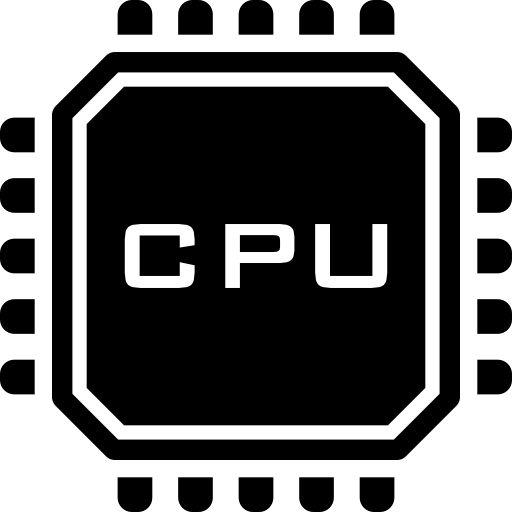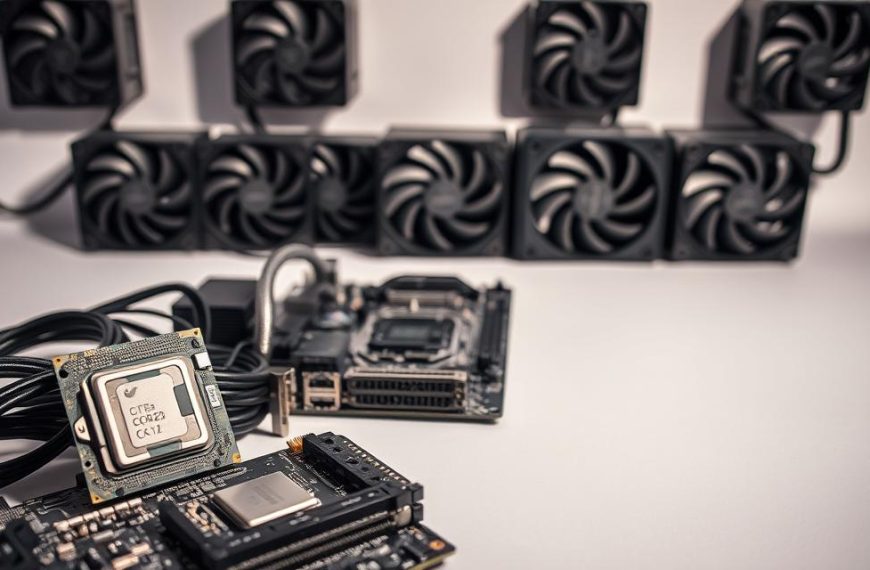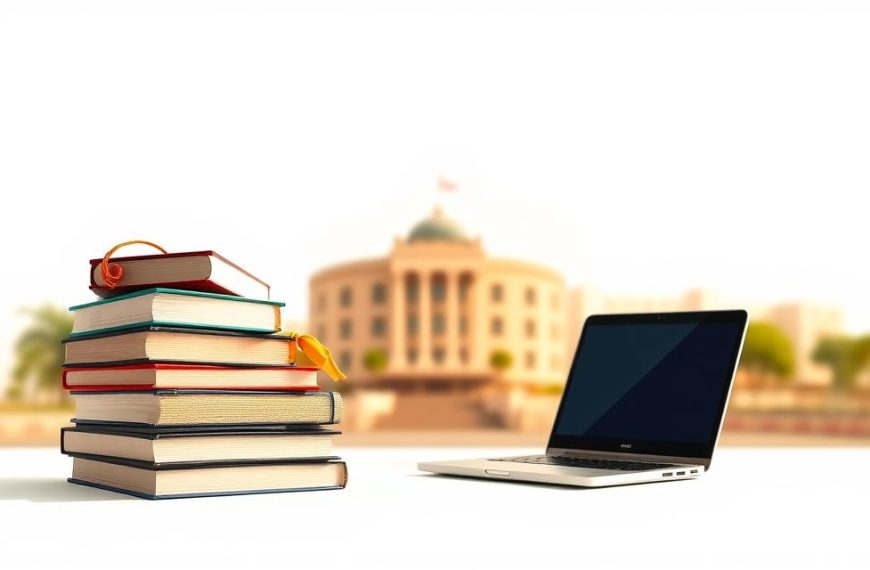Computer hardware forms the physical backbone of modern digital technology. These tangible components power computing systems, from personal computers to advanced supercomputers. They work together to process information and execute complex tasks.
Hardware performance has improved dramatically over the years. Between 1986 and 2003, annual enhancements consistently exceeded 50%. This rapid progress has driven significant technological innovation1.
Various hardware types serve specific functions in computing systems. Central processing units (CPUs) form the computational core, with clock speeds of 1-5 GHz. Power supply units convert electrical currents to support system operations1.
Modern hardware components boast impressive versatility. Graphics processing units (GPUs) not only render visuals but also handle complex computations. Solid-state drives (SSDs) offer faster, more durable data management than traditional hard drives2.
Recognising the relationships between hardware components is crucial. Motherboard compatibility determines which elements can work together. Careful selection ensures optimal system performance2.
The tech world continues to evolve rapidly. This ongoing progress creates increasingly sophisticated and efficient computing solutions. The future of computer hardware promises even more exciting developments.
Understanding Computer Hardware Fundamentals
Computer hardware forms the physical core of digital technology. It includes tangible components that enable computing processes. These components create the framework for modern tech interactions3.
https://www.youtube.com/watch?v=4XwEsI_OYOM
Multiple components work together to deliver computational performance. A computer runs well when hardware and software interact seamlessly3.
Essential Hardware Components
Modern computer systems use advanced hardware elements. These components determine overall performance:
- Central Processing Unit (CPU) with clock speeds measured in gigahertz3
- Random Access Memory (RAM) with varying capacities3
- Storage devices including SSDs and HDDs3
- Graphics Processing Units (GPUs)
Hardware-Software Relationship
Hardware and software have a complex, symbiotic relationship. Hardware provides the physical structure. Software supplies the instructions for computational tasks4.
Effective computing requires harmonious interaction between physical components and digital instructions.
Technological Evolution
Computer hardware has changed drastically over time. It’s progressed from huge mechanical machines to compact, powerful devices. Modern systems now feature increasingly sophisticated components with enhanced capabilities3.
Current hardware focuses on efficiency. Power supply units are rated between 500 and 850 watts. RAM configurations support complex computational demands3.
What is Computer Hardware Explain
Computer hardware consists of physical parts that make up a computing system. It includes both internal and external elements that work together for digital functionality5. Hardware can be divided into two main groups: internal and external components.

- Internal Hardware Components:
- Central Processing Unit (CPU)
- Motherboard
- Random Access Memory (RAM)
- Storage Devices
- External Hardware Components:
- Input Devices (Keyboard, Mouse)
- Output Devices (Monitor, Printer)
- Connectivity Peripherals
Modern computers use advanced hardware technologies. For example, current processors can run multiple tasks at once. Quad-core processors can handle up to 8 threads5.
The global computer hardware market is growing. In 2023, it was worth about $500 billion6.
Hardware components form the physical base of computing power. They turn digital instructions into real actions.
Each hardware part affects how well a system works. RAM usually ranges from 4GB to 16GB, supporting different computing needs5.
New storage tech like Solid-State Drives (SSDs) has changed data access speeds. They can be up to 10 times faster than old hard drives6.
Essential Internal Hardware Components
Internal hardware is the backbone of any computer system. It enables complex computational processes and data management. These core components work together to transform electrical signals into meaningful outputs7.
The central processing unit (CPU) is the computer’s primary computational engine. Modern CPUs often have multiple cores for simultaneous task processing7. These sophisticated processors can dramatically enhance overall system performance.
CPU Architecture and Performance
Today’s CPUs show remarkable technological progress. High-end processors like the Intel Core i7-12850HX can have up to 16 independent cores8.
Clock speed remains a crucial performance metric. It directly influences how efficiently a computer can process information7.
Memory Systems Explained
Memory components are vital for internal hardware functionality:
- RAM (Random Access Memory): A volatile memory system that temporarily stores active data9
- ROM (Read-Only Memory): Stores permanent programming instructions9
- Cache: Provides rapid data access for the CPU
RAM’s capacity directly impacts computer performance. More RAM allows for faster and smoother operational experiences7.
Motherboard: The Central Hub
Every computer has a motherboard, the main circuit board connecting all internal hardware. This critical infrastructure enables communication between the CPU, RAM, and storage devices8.
It also links other essential systems, ensuring smooth operation of the entire computer7.
Internal hardware components are the silent workhorses driving computational innovation.
Storage Devices and Data Management
Computer storage technology has changed how we handle digital information. Modern computing uses various storage solutions for efficient data management across platforms10.
Different storage devices offer unique ways to manage digital data. Hard drives and solid-state drives (SSDs) are two main computer storage technologies.
They have distinct features that set them apart:
| Storage Type | Capacity | Speed | Reliability |
|---|---|---|---|
| Hard Disk Drives (HDD) | Few GBs to several TBs10 | Standard performance | Mechanical components |
| Solid-State Drives (SSDs) | 150GB to several TBs10 | 10x faster than HDDs11 | No moving parts |
Modern data management uses various storage technologies:
- File storage for traditional document organisation
- Block storage for database management
- Object storage for cloud-based solutions11
The future of computer storage lies in intelligent, adaptable systems that balance performance, capacity, and cost.
New trends include hybrid storage systems that mix SSDs and HDDs. These offer the best speed and storage capacity11.
Such innovative solutions help organisations upgrade while keeping high-performance data systems. They also allow for cost-effective transitions.
Digital information keeps growing rapidly. So, it’s vital to understand and use effective computer storage strategies12.
This applies to both businesses and individuals alike. Good storage management is key to handling our digital world.
External Hardware and Peripheral Devices
Peripheral devices expand computer functionality and enhance digital systems. They connect through various ports, offering specialised input and output capabilities13. By 2025, the global peripherals market is set to reach $100 billion13.
Input devices are vital for user interaction. Keyboards, mice, scanners, microphones, and webcams allow data input into computers14. A typical keyboard lasts about 5 million keystrokes, serving office workers for years13.
Computer mice generally last 3 to 5 years, depending on usage13. Output devices show information to users. Monitors, printers, speakers, and displays render results from computer processes14.
Printers are found in about 60% of offices worldwide13. Storage devices like external hard drives expand a computer’s capabilities. USB drives are growing at a 10% market rate from 2021 to 202613.
Connectivity options include USB, HDMI, ethernet, Bluetooth, and Wi-Fi14. While these devices boost functionality, they’re not always essential for basic operations14. Regular driver updates ensure optimal performance across different hardware setups14.
FAQ
What is computer hardware?
Computer hardware consists of physical parts in a computing system. These parts process, store, and manage digital information. The tangible components include the CPU, motherboard, memory modules, storage devices, and peripherals like keyboards and monitors.
How does hardware differ from software?
Hardware is the physical, touchable part of a computer system. Software, on the other hand, is the set of instructions that tell hardware what to do. Hardware provides the structure, while software guides its operations.
What are the main internal components of a computer?
The main internal parts are the CPU, motherboard, and RAM. They also include ROM, storage drives, and various integrated circuits. These components enable the computer to perform calculations and process data.
How have computer hardware technologies evolved?
Computer hardware has changed greatly over time. It began with mechanical devices and progressed to complex electronic systems. This journey includes advancements from vacuum tubes to transistors and integrated circuits.
Today, we have advanced multi-core processors. These modern designs are more compact and powerful than ever before.
What are input and output devices?
Input devices allow users to enter data into a computer. These include keyboards, mice, scanners, and touchpads. Output devices show or send processed information.
Examples of output devices are monitors, printers, speakers, and projectors. They help users interact with the computer’s results.
What is the difference between HDD and SSD storage?
Hard Disk Drives (HDDs) use spinning disks to store data. They offer large storage at lower costs. Solid-State Drives (SSDs) use flash memory with no moving parts.
SSDs provide faster data access and better durability. They’re also more energy-efficient, but typically cost more than HDDs.
How do computer components communicate?
Computer parts talk through the motherboard, which acts as a central hub. Various bus systems move data between different hardware components. These pathways transfer electrical signals, allowing for coordinated processing and data management.
What is the role of the CPU in a computer system?
The CPU is often called the computer’s “brain”. It performs complex calculations and runs software instructions. The CPU manages data processing and coordinates activities between different hardware parts.
What connectivity options are available for external devices?
Modern computers offer many ways to connect external devices. These include USB ports, Thunderbolt, HDMI, and DisplayPort. Other options are Ethernet, Wi-Fi, and Bluetooth interfaces.
These ports allow connection of storage drives, displays, and other equipment. They help expand the computer’s capabilities through external add-ons.
How do memory systems work in computers?
Computers use different types of memory. RAM is temporary memory for active processing. ROM stores critical system instructions permanently. Cache memory is high-speed storage for frequently used data.
These memory systems work together to improve the computer’s speed and efficiency. They help manage data flow and processing tasks.
Source Links
- https://en.wikipedia.org/wiki/Computer_hardware
- https://uk.crucial.com/articles/pc-builders/what-is-computer-hardware
- https://www.crucial.com/articles/pc-builders/what-is-computer-hardware
- https://www.geeksforgeeks.org/computer-hardware/
- https://www.explainingcomputers.com/hardware.html
- https://www.lifewire.com/computer-hardware-8763515
- https://www.lincolntech.edu/news/information-technology/basic-computer-hardware-essentials-networking-student
- https://www.hp.com/my-en/shop/tech-takes/post/most-important-computer-components
- https://medium.com/@aleriquene/the-basics-intro-to-computer-internal-hardware-components-772030cf245a
- https://www.geeksforgeeks.org/what-is-a-storage-device-definition-types-examples/
- https://www.ibm.com/think/topics/data-storage
- https://en.wikipedia.org/wiki/Computer_data_storage
- https://www.geeksforgeeks.org/difference-between-hardware-and-peripherals/
- https://www.lenovo.com/us/en/glossary/computer-peripheral/?srsltid=AfmBOorq2EBbCUq1NYkNu8mr9m90jlZJoMhGtVzTi9Sn5Q_52YifRNsC